It is not enough just to train "hard". To achieve muscle growth, you must try to increase the load with each workout. This is called Progressive overloading, and it is the most important factor in achieving training-specific body adjustments. Each working set of a training becomes the benchmark for the next training. Progression means either more weight, more repetitions, or more sets.
With GymACE, you'll have a detailed record of the development of each exercise program and your entire month-by-month and year-to-year training. In addition to short-term control, this permanent record gives you a wealth of data to analyze and use in designing your future exercise programs.
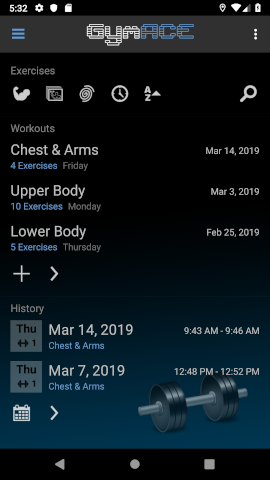
GymACE is not your personal trainer. There is no shortage of places and opportunities to seek advice on training methods and exercises. Books, fitness websites, Youtube videos, and last but not least, your gym trainer provide more complete and personalized information than anything you can find in a mobile app. But what you need is a tool to log and evaluate your training as easy as possible. Since GymACE knows exactly what to do, it is the best app in this field.
As easy as it is to use GymACE, it will soon play a vital role in maximizing your training efficiency and productivity.
Sets, Exercises, Workouts and Sessions
The basic data element in GymACE is the set. A set is where you enter your weight and reps for weight-based exercises, or up to three user-defined fields for cardio exercises; and also an individual note if you so desire. Each individual set is time-stamped to the nearest second.
A set must belong to exactly one particular exercise, but may or may not belong to a particular workout. The workout a set belongs to is initially determined based on where that set was entered. That is, if you perform a set within a workout, and then remove that exercise from the workout, the set will still belong to that workout.
An exercise may belong to one workout, several workouts, or no workouts, much like a song to a playlist. You may perform an exercise by entering a set directly from the Exercises tab, or by adding the exercise to a workout and entering the set from the Workouts tab. This simple versatility makes it very easy to adapt your workout while you are working out.
For example, say you are at the gym performing a workout and a particular exercise machine you like to use is being hogged by some guy doing 10 sets of 50 reps with 10 pounds and 3 minutes of rest between sets. So you need to use a different machine. Just switch from the Workouts tab to the Exercises tab, find or create an exercise for the new machine, and enter your set directly from the Exercises tab. Because GymACE distinguishes your workouts based on when the sets were entered, not where they were entered, there is no need to modify your workout -- the new exercise will appear in your history for that session.
A session contains all the sets you perform while working out. It starts automatically with the first set you enter, end it ends with the last set you enter. If more than four hours have elapsed between the last set and the new set, a new session will be opened.
This all works exactly the way you would have intuitively expected.